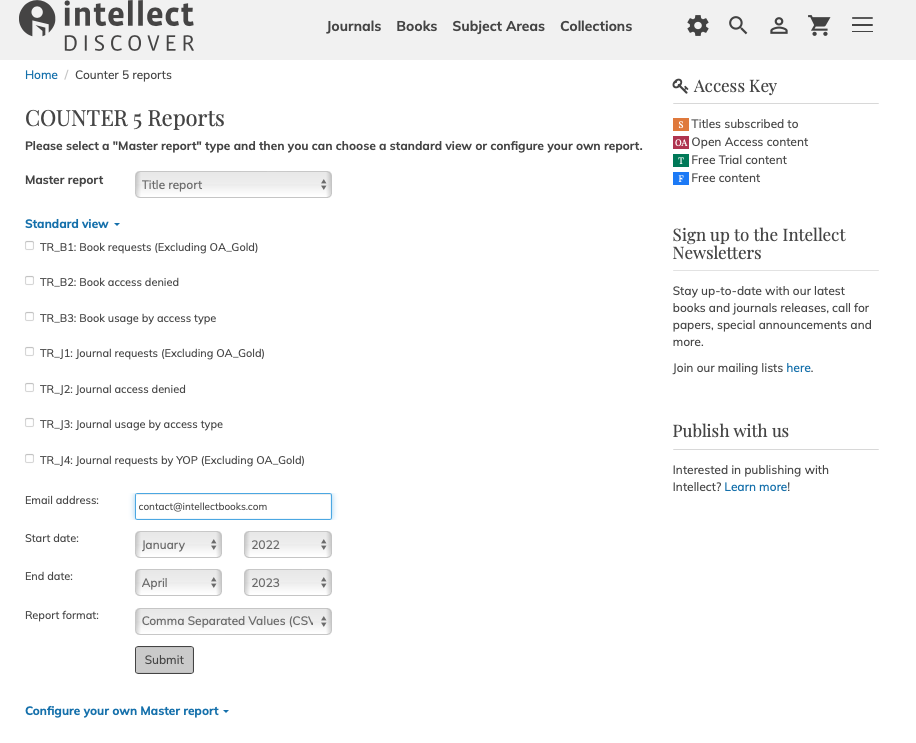Usage reports information
Access COUNTER compliant usage statistics
Click on the 'COUNTER 5 reports' link within the 'Reports' section in your administrator dashboard ( cog symbol at the top of the page).
cog symbol at the top of the page).
It will take you to a page where you can first select the report type you want to download - Platform Report, Title Report or Item Report.
You can then receive one of the Standard Reports for that report type via email, or create a Master Report.
SUSHI
Please access https://intellectdiscover.com/help/sushi for information on SUSHI setup and requests.